Have you ever wanted to know if a campaign was sent, or maybe you're wondering how your credits were used?
There now is a history of email and text messages sent from your account. Go to the Contacts menu, click on Messages, then click the History tab. Here is a direct link to that feature.
The Delivery Status represents the current delivery status. If you just sent a text message and immediately check this screen, it may take some time for the message to be delivered and reported back to your account.
If you have any questions or feedback, let us know at support@GetOiling.com.
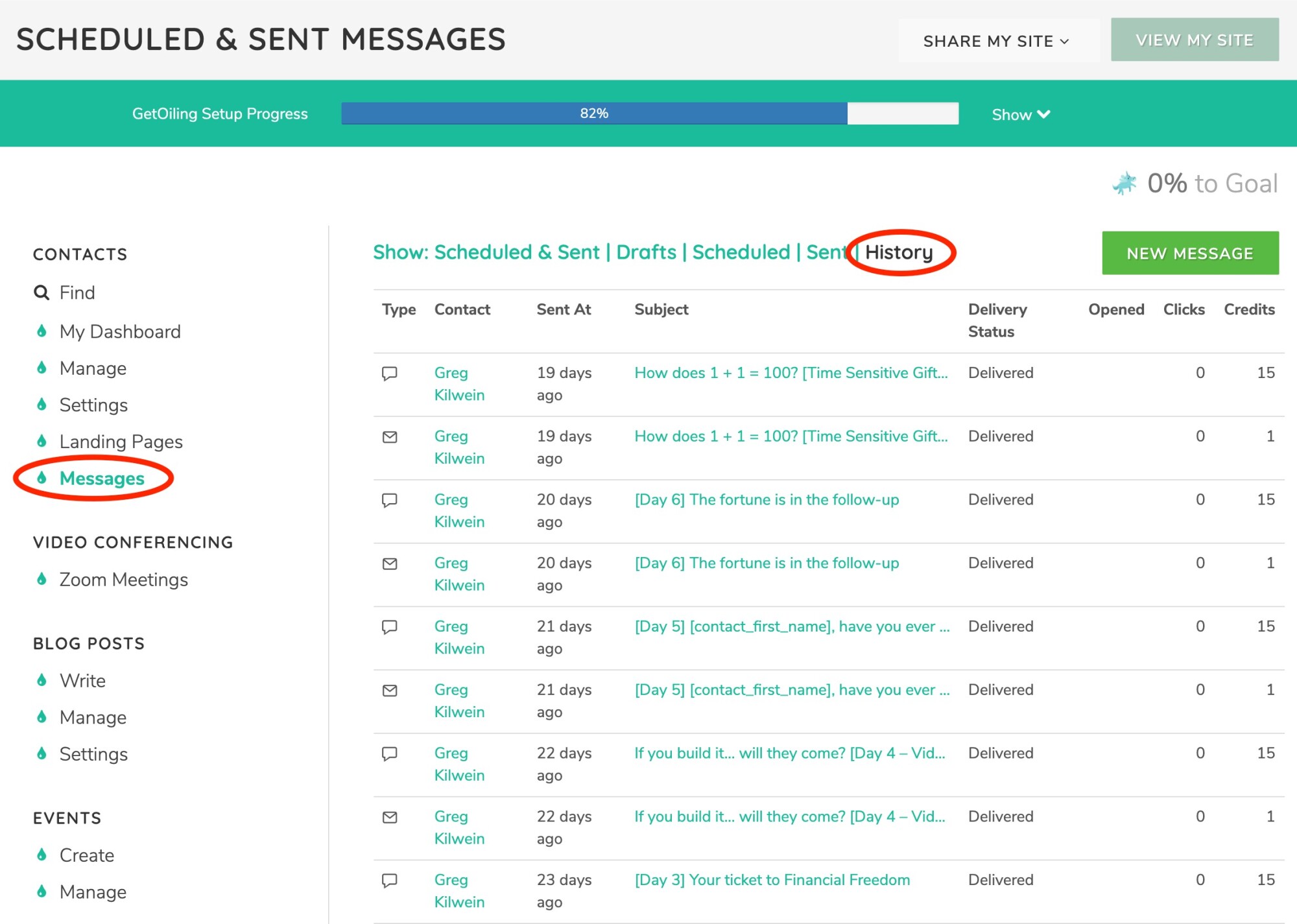













0 Comments