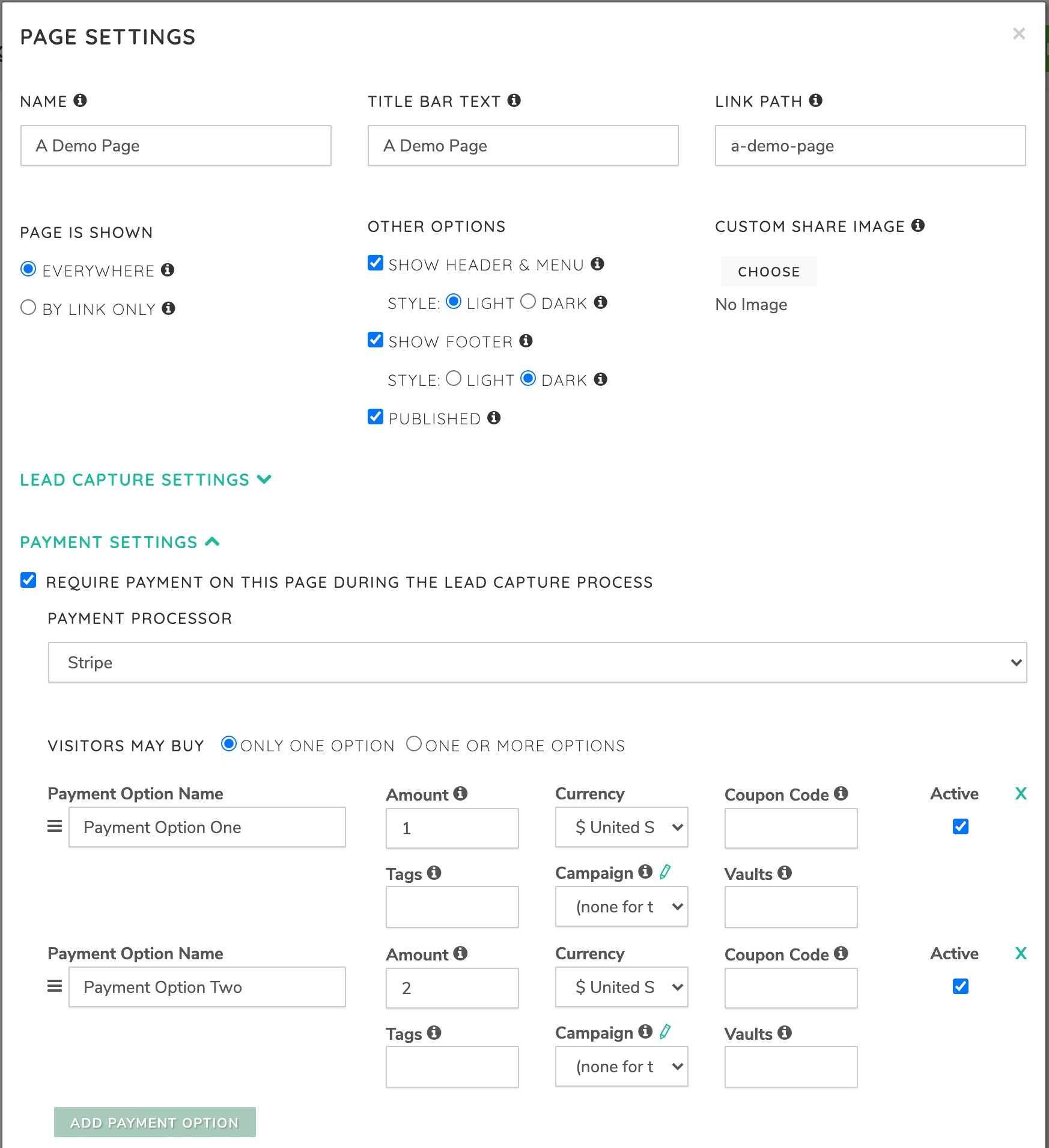The Digital Upline Coach has been updated with new terminology for Loyalty Rewards instead of Essential Rewards, and over a dozen new tasks have been added in the Team Leadership category. Point values for some existing tasks have been updated, and some names clarified and expanded upon.
We hope this refresh adds more clarity to the tasks that your Digital Upline Coach can provide.
If you'd like to learn more about what the Digital Upline Coach is, click here to learn more.

The custom page builder is upgraded with these two improvements:
Sticky Page Sections
What are sticky page sections? They are a way to "stick" a section of your page to the top or bottom, or both. In the custom page builder, click the Edit Section Background icon, then scroll down and find the "Stick to Top" or "Stick to Bottom" options shown in the 2nd screenshot below. Feel free to experiment with it. Here is a demo page if you want to see how it works - there are two "stick to top" sections on that page and one "stick to bottom" section.
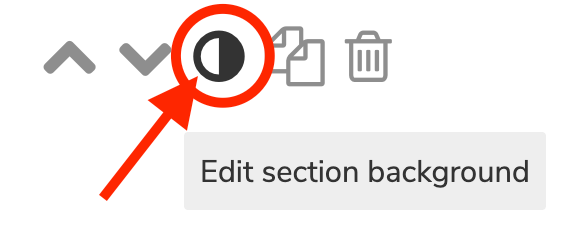
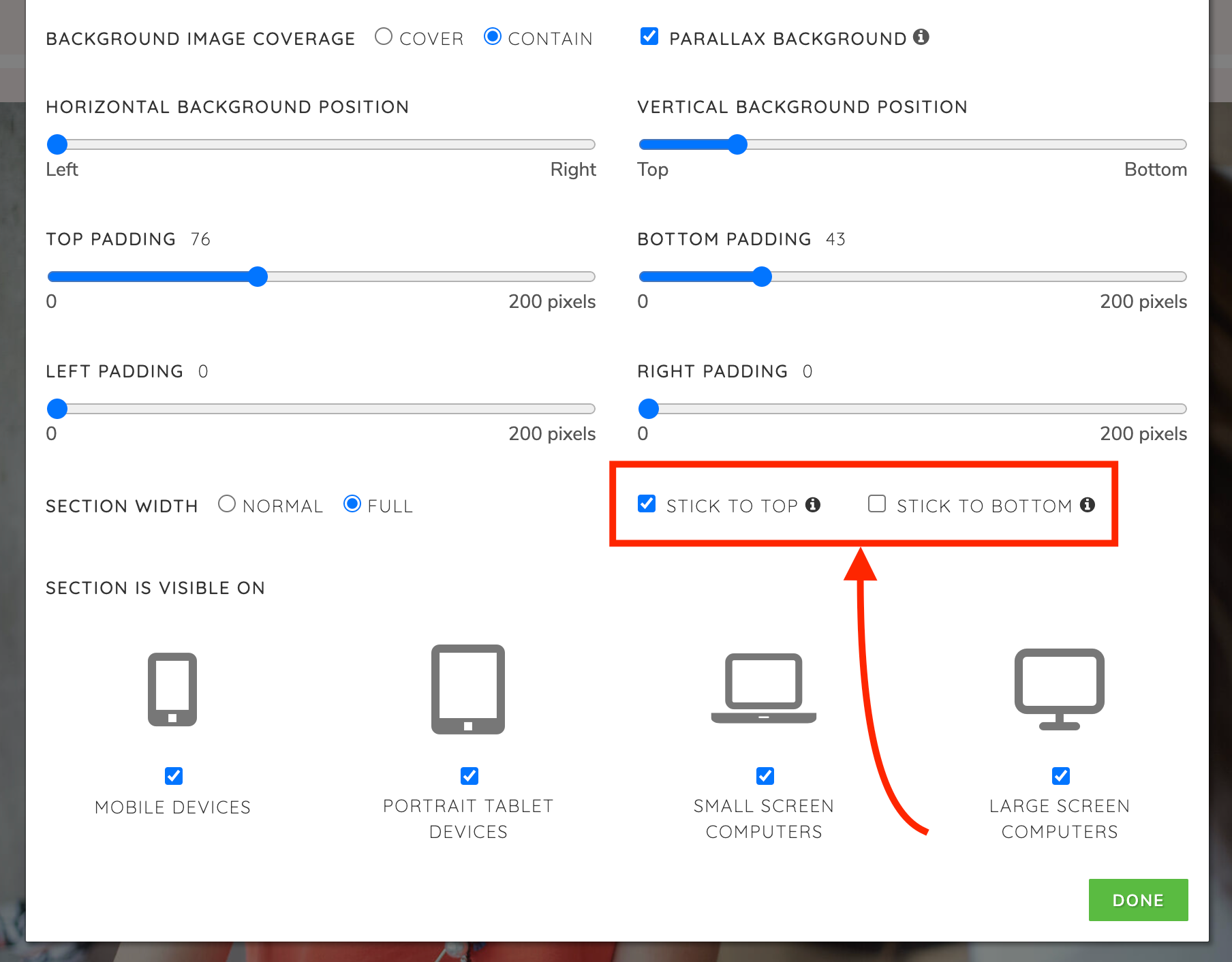
Copy In Page
Ever wish you could copy in all or a part of another page into the page you're editing? Now you can. First, click to add a section using the Add button or the divider line between sections (shown below).


Then, click the Copy In Another Page button shown here:
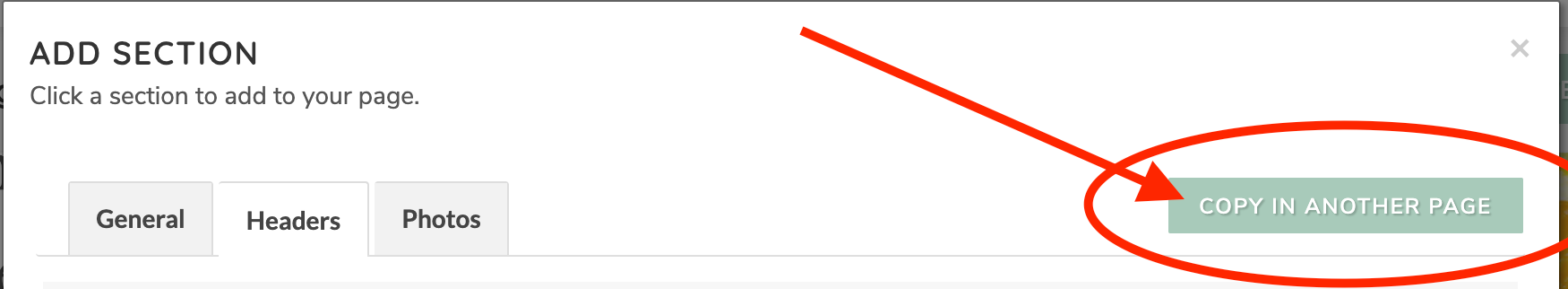
Finally, choose the page you want to copy into the current page and then click the Copy In button. If you used the Add button, it will add the copied page to the bottom; if you clicked the divider line, it will insert the page where you clicked.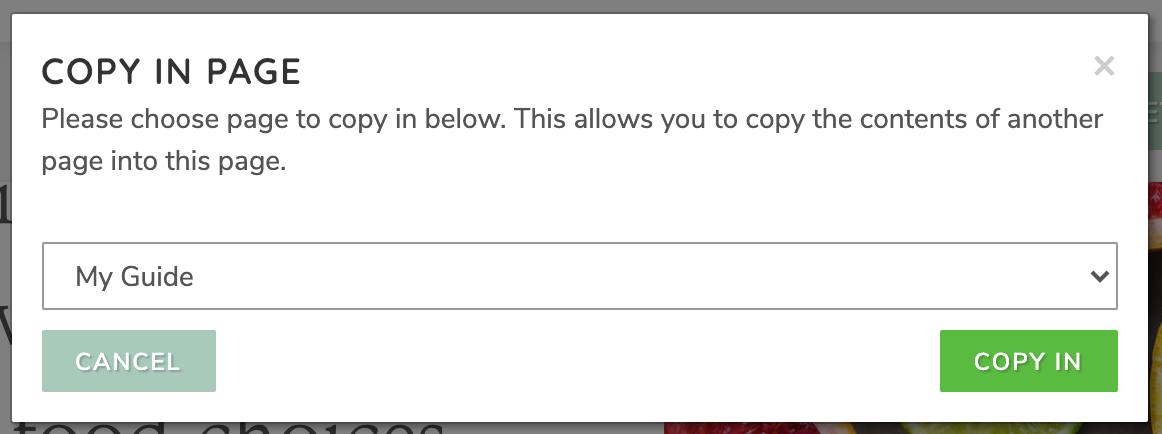
We hope you find these features valuable! Please let us know by leaving feedback here or contacting support@GetOiling.com if you have any questions. 🙂
If you've been wanting to do any of the following with payments on custom pages, this is the update for you!
- Offer people multiple payment options to choose from
- Let people purchase more than one payment option at a time, or just choose one out of many available options
- Allow coupon codes
- Provide access to different information (vaults, campaigns) based on the options they choose
- Tag people based on the payment options they choose
The custom page builder's Page Settings box now has additional payment settings, as shown below. If you would like a deeper explanation of how to set that up, see this help article.
We are excited to see what you can do with this! Please let us know at support@GetOiling.com if you have any questions or comments.