What monthly content is included with GetOiling?
I already have a domain. Can I use it?
Do you have any sample pre-built sites?
Are your pre-built websites compliant?
I don't have a domain, but I want one. How do I do that?
I have a domain but need email. Can you help?
What texting options does GetOiling offer?
Can I share my resources with my team?
What leg builder tools do you offer?
How can I know what's happening with my GetOiling system?
What does your contact manager offer?
Do you have a referral program?
What is GetOiling's product design philosophy?
What monthly content is included with GetOiling?
GetOiling creates free monthly email content for you to send to your contacts, included with your plan. We show you how to use it every month on our Weekly Work Session and publish it on our blog so you can share it with your contacts.
I already have a domain. Can I use it?
If you already have a domain, you can use it for your GetOiling website. Enter your domain name when you create your GetOiling account and we'll be in touch after you sign up to help you get it connected.
Who uses GetOiling?
If you're a Young Living Brand Partner looking to grow your business online or improve your offline business building,
we can help accelerate your business growth! Join thousands of other YL Brand Partners.
GetOiling grows with you from a ready-to-use simple solution to a fully custom personally-branded system.
Here are some of our customers. See the section below for customers who have built their personal brand online
by making their own custom websites with GetOiling.
Here are some customers who have built custom websites using GetOiling's page builder:
Here are some customer video testimonials:
Do you have any sample pre-built sites?
Yes! Click the links below to see demo sites for the pre-built websites that come with every GetOiling account. The sites below are what the built-in websites look like. The top photo and the story and photo section can be customized. If you would like a higher degree of customization, the website page builder allows you to create completely custom websites to allow you to create your personal brand online. Please see the customers question on this FAQ page for example custom sites.
US
Australia
Canada
Singapore
United Kingdom
Hong Kong
Macau
Malaysia
Global
Are your pre-built websites compliant?
Yes! We take all steps to be compliant with applicable regulations governing the content of our sites.
We take that a step further with our Compliance Guarantee:
If any content is found to not be in compliance, we will remove or change content on
all of our customers' sites to be compliant
as soon as possible so that you don't have to worry.
We're continually updating your website so you don't have to.
Do you have an app?
Yes! We have a phone and tablet app for both Apple and Android devices.
Not only that, but both you AND your contacts can use it.
When you use it, you can
manage your GetOiling system on-the-go to perform tasks like sending bulk emails,
working your to-do list, setting up your website, and more.
You can also interact in your member area.
When your contacts use it, they can learn, share, and discuss in your member area.
The app allows them to comment on discussions or make posts, watch your training,
and access your resource pages that you've given them permission to see.
It's like having your own private Facebook app, but it's for you and on your website.
I don't have a domain, but I want one. How do I do that?
If you don't have a domain but want one, we can take care of all the details so you don't have to. Email hosting for up to two addresses is included from us with our domain package if you'd like. If you get a domain through us, someone will be in touch within a couple of business days using the email address you provided during sign-up to get started.
I have a domain but need email. Can you help?
Yes, we can host email for you on a domain you own (or we can get a domain for you, too). Contact our support team and we will be able to help.
What texting options does GetOiling offer?
There are two options for sending texts to your contacts with GetOiling, so you can choose your level
of capability:
-
Included with every plan, GetOiling enables you to send texts from a central, shared number. People cannot reply
to your messages directly, but every text includes your mobile number so they can text or call you back
on your mobile phone.
-
The 2-way texting add-on is available as well. There is a small fee for this optional service,
which includes the following:
- Your own business phone number
- Ability to receive and send texts from your business phone number
- Text-in campaigns. For example, you could set it up so that people text in the keyword OILS to your business number, and then they automatically get one or more campaigns sent to them.
- Text-in vault access. For example, you could set it up so that people text in the keyword RECIPES to your business number, then they automatically are added to one or more vaults in your member area and sent whatever campaign or campaigns you'd like in reply.
- Unlimited incoming texts
- Unlimited 1:1 texting using the Chat feature (texts sent from the contact manager or via campaigns use credits)
- Unlimited inbound and outbound calling with your business phone number
- Works on computers, tablets, and smartphones, or our app
Can I share my resources with my team?
Create assets inside your GetOiling account and give a copy of them to your leaders who also use GetOiling. For example, if you have campaigns, web pages, landing pages, events, blog posts, follow-up plans, vaults, or classes that you'd like your team members to have, you can share these resources with them by creating a bundle and sharing it with them with a couple of clicks. Then they get a copy and they can personalize the assets to their needs. This is a big time saver and also can be another reason for new people to join your team, to get access to your business building process and new member tools and classes.
What leg builder tools do you offer?
We offer both the ability to change your sponsor and enroller numbers for the sign-up link on your main website.
We also feature leg builder links, a great tool for helping build your organization.
A leg builder link allows you to provide a link to your website with the enroller and/or sponsor number
of anyone you specify. You may also customize the country and product theme (healthy homes, body systems, etc.) that
your site visitor will be shown and which country will be auto-selected if they choose to join as a
member.
What are some ways to use these powerful links?
Helping your new brand partners. This can be useful for new
brand partners in your organization who want online presentation material for sharing with new people but aren't
ready to get their own GetOiling system yet. This allows you to provide a website for them that they can use that puts you or
people you choose as the sponsor and/or enroller when a new person enrolls for a membership using the
link. Your photo, story, and contact info shows on the website, but the sign-up link pre-fills the sponsor and
enroller membership numbers you choose.
Building a "leg" in your organization.
If you are building a "leg" in your organization, you can use these links to place new members under specific
members in your downline.
Showing different product themes.
Create links for other product themes so you can share them without switching the theme on your main site. For
example, if you want
to have Body Systems as your main product theme but would like to share a link to a Kids & Babies version on social
media for a specific
advertising campaign, you can do that.
Working with current or future members in other countries.
You can also create links for signing up new members in other countries. For example, if you live in the United States but you
have someone in Canada who would like to sign up, you can create a special link to your website that will direct them to the Canadian sign-up
page. If you choose a different country for your link, it will also change the products to be appropriate for that
country! At the same time, you can change the product theme; for example, if you live in the US and are using the Body Systems theme,
you can set up a link to show the Australian Healthy Homes theme.
How can I know what's happening with my GetOiling system?
Built-in analytics allows you to
track views, new leads, email delivery, open, and click through rates, text message delivery,
your own personal activity like sending emails, and more.
See how your activities cause visitors to go to your site, and be able to see what
individual contacts are doing.
More analytics details and a longer time frame are available
with upgraded GetOiling plans. Seed and Starter offer summary graphs showing counts.
Basic and higher offer detailed graphs of activity by day as well as details
of bulk email delivery, open, and click through rates, and text message delivery rates.
Premium and higher offer landing page conversion analysis so you can see which landing
pages are the most successful in capturing new leads.
Pro and Diamond offer longer historical time frames. On Premium and higher, you can
also incorporate third party analytics tools and other useful tools like the Facebook pixel
to help determine your conversion rates from posts and paid ads.
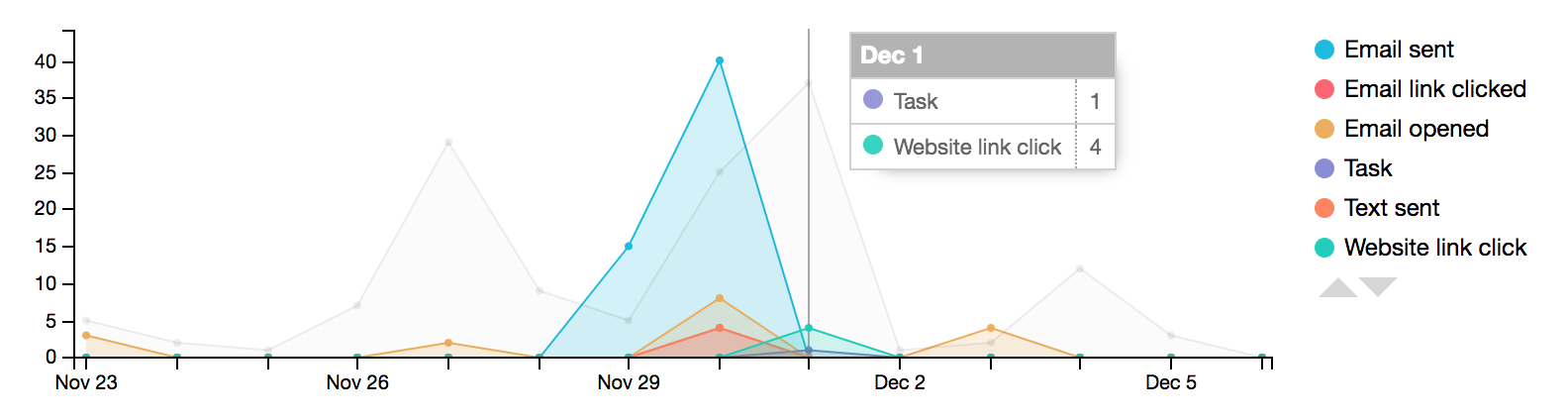
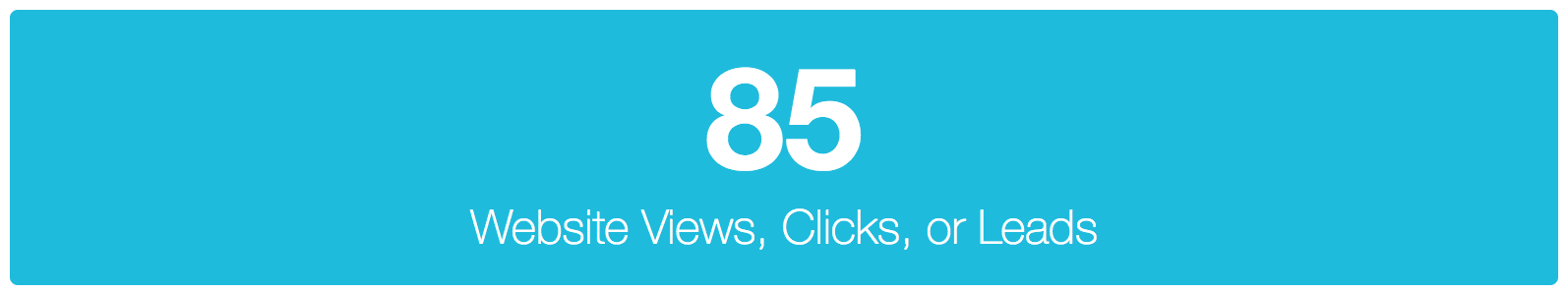
Are your sites SEO-friendly?
Yes! Our sites are search engine friendly and will be indexed by Google and other search engines. Any content that you publish on your website or blog will be found and indexed as well to help your site stand out and be found.
What does your contact manager offer?
We have an easy-to-use, robust contact manager with powerful segmentation capabilities.
Industry-standard contact information is tracked along with membership anniversary date (so we can send
you a reminder) and each contact's YL member ID if they have one. You can get contacts into your contact manager by
entering them manually or importing contacts from the Young Living Virtual Office. Also, when visitors contact you on
your website, we capture their information and enter a contact record in your contact manager and
automatically add them to an automatic email campaign and other automations to follow up for you.
In addition, the contact manager offers tagging so you can segment and organize your contacts however you want.
You may assign any tags you choose to any
contact. For example, "Financial Freedom", "Came to Class", "Crossline", "Silver", and "My Leaders" are some ideas.
You can filter contacts by contact information and tags, then send all matching contacts
an email, text or picture message or add a follow-up plan or automated marketing campaign. When you import contacts, you
may also assign tags to imported contacts. This lets you import multiple lists from other tools and the Young Living Virtual Office while
retaining the ability to send to that list after being imported into GetOiling.
We also have a variety of pre-written automatic emails that we send to your contacts on your behalf,
by email, text, or picture message, as well as an easy way to bring content in from many content creators.
Email opens, link clicks, and email delivery status are tracked as well for emails you send a contact,
which you can see inside your contact manager.
You may add to-do items to any individual contact as well and optionally establish due dates
on each one. You'll be sent a daily reminder and contact activity email about to-do items with due dates on the day
a task is due along with activity from your contacts on the previous day. An email will not be sent
to you if you don't have any to-do items or contact activity.
The daily contact activity email contains a link to go directly to the contact in your contact manager so you can
see what they did and take action if you'd like, such as contacting them.
You may also automate reminding yourself of your to-do items by creating one or more "follow-up plans".
A follow-up plan is a series of
to-do items that you want to do on specific days after you add a follow-up plan to a contact.
For example, if you'd like to remind yourself to call the contact after 8 days, 30 days, and 60 days,
send them a care package on day 45, etc., you can create these follow-up plans and apply them
to your contacts. When you mark your to-do item as done, it automatically shows up in the
contact's Past Actions, which is a history of actions on their record.
If you frequently send the same messages, we also offer Saved Replies. A Saved Reply
is an email response that you can just choose from a menu rather than writing it out. For example,
if you often email "Hi, I'm wondering if you have time to get together this week. What day and
time work for you?" then you could save that in a Saved Reply and never have to type it again.
You can manually email, text, or picture message your contacts, which then shows in your contact manager along with
the message you sent. If you have done something that GetOiling cannot capture, such as
mailing a care package, you can record that you did that by creating a Past Action and noting
what you did.
You may also choose your default marketing campaign to automatically send to new web leads per country.
This means you'll be sending your prospects information relevant to and compliant in their market.
We also comply with spam laws. All our emails have opt-out links. Anybody who reports an email
as spam is removed immediately from receiving future emails. Recipients of texts or picture messages may opt out of
all future text or picture messages by replying STOP and can resume at any time by replying START.
Do you have a referral program?
If you refer someone, we'll credit your account for 1/2 of one month's subscription fee for the person
you refer if both the person you refer and you are still active customers after the 30-day trial is over.
The person you refer gets half off his or her second month (if they are paying monthly) or an extra
two weeks free their first year (if they are paying annually).
Referring someone is easy. Once you have a GetOiling account, you will have a referral link to give to people
so you can get credit for the referral. It's that simple!
If someone signed up based on your recommendation but didn't use your link, contact support and we'll make it right for you.
What are marketing credits?
Every plan has a certain number of marketing credits. One marketing credit is used
when you send one email to one contact through the contact manager. Text messages start at 15 credits per message.
Picture messages (MMS) start at 40 credits per message. So for example, if you email 100 people, that will use 100 credits.
You can quickly and easily get add-on credit packages either on a monthly or one-time basis if you need
more than your current plan offers.
Marketing credits renew every month. So, if you
use up all your marketing credits one month, they will start over again on your monthly billing date
(or on the day of the month you originally signed up when you're on an annual payment plan).
Haven't had a chance to use all your credits this month? No worries! Unused marketing credits from the
previous 2 months automatically roll over to the current month.
Do you offer yearly plans?
If you pay for a year upfront (optional), you get one free month compared to paying month-to-month, plus a free domain. Annual plans include a 30-day money-back guarantee for peace-of-mind.
What is GetOiling's product design philosophy?
At GetOiling, we believe in creating quality products handcrafted from our years of software and web
development expertise. Our customers can know
GetOiling has the incentive to continually make our websites better without fearing that we'll be gone tomorrow.
We've been around since 2015 and are here for the long-term.
Our quality standards include simplicity, power, and elegance. We want you and your visitors' every
experience with GetOiling to be simple to understand and use, deliver powerful features and value,
and look and perform elegantly.