Some landing page templates have a black bar on the top and the bottom of them, like the "Side Form" template. Now, if you click the arrow next to the Settings button while editing the landing page and click to edit the background image and colors, it will allow you to change the colors of those bars.
Additionally, the mobile phone version of those landing templates has been improved. The phone version of those landing page templates looks much more like the large-screen version.
We hope you find this helpful! If you have any questions, please reach out to support@GetOiling.com .
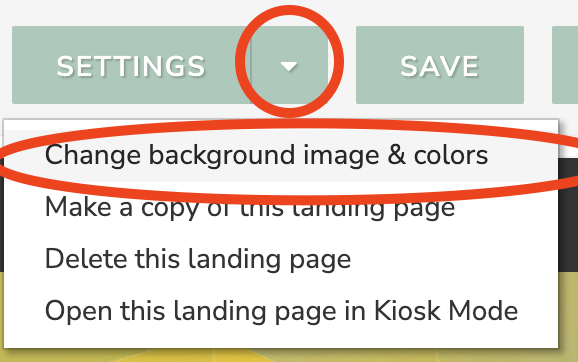
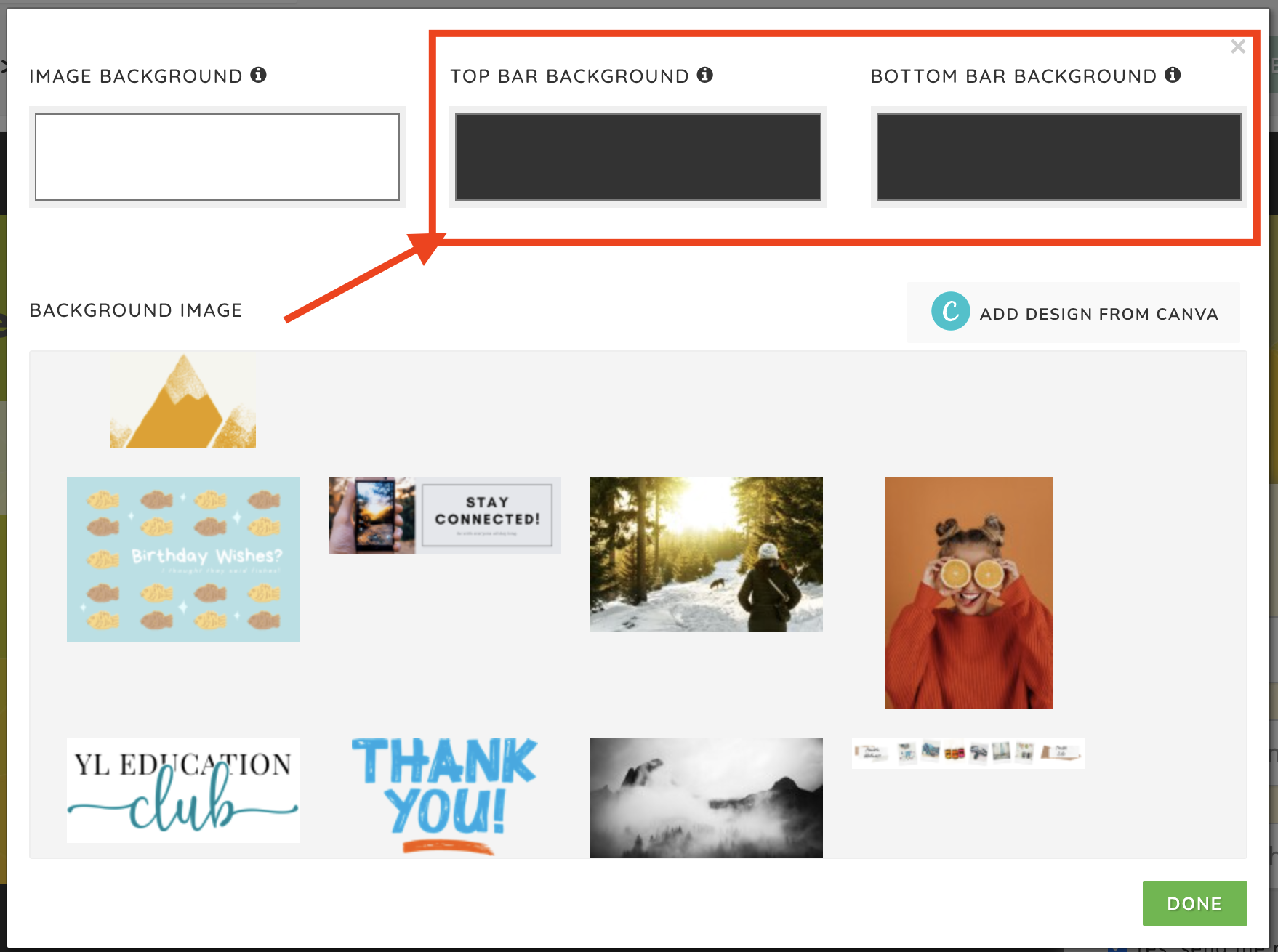













0 Comments