Now, you and your people can find the content you're looking for in your vaults. Now, there is a box labeled "find something" in the list of contents in a vault that allows you to type in a keyword and press Enter to find all the matching content inside that vault. Also, within a class, there is a Find box that allows you to search the lessons within the class. This can be useful for people with large amounts of content in their vault, or lengthy classes.
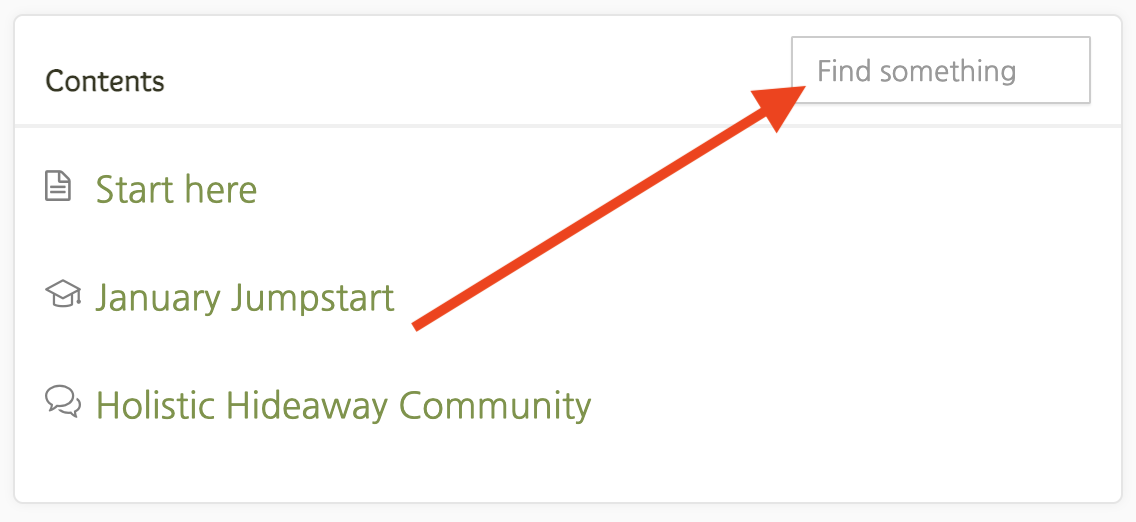
As always, we hope this helps you with your business. If you ever have any questions, please reach out to our Support team. Thank you!
The delivery statistics now have graphs showing key statistics about email, text, and app notification delivery, and the statistics table is reformatted to make it easier to read on all devices.
We hope this helps you more easily understand the delivery statistics for your messages. As always, if you have questions, please reach out to Support. Thank you!
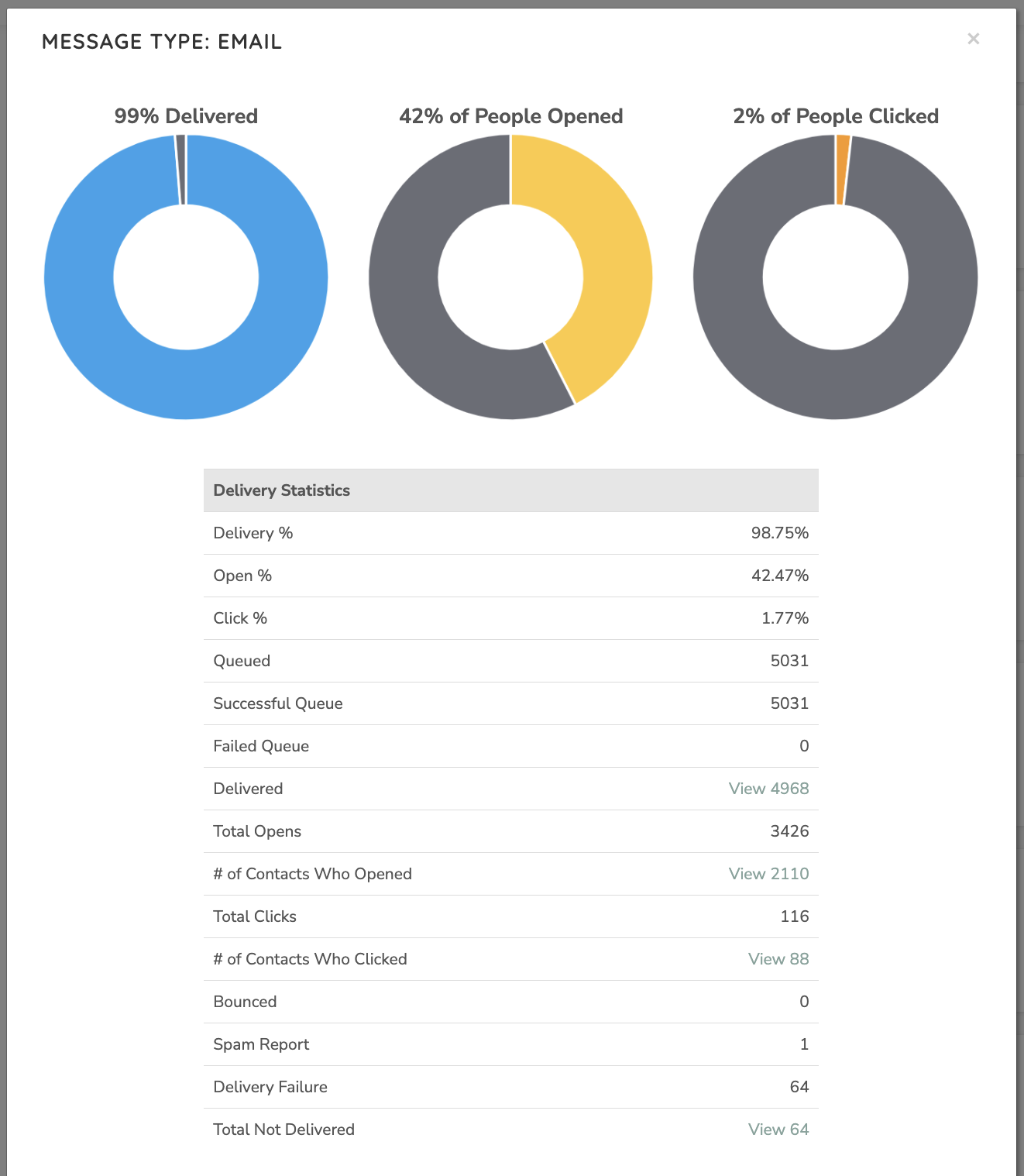
New! For your GetOiling store, now you can provide an even more branded experience after shopping. You can now send shoppers to a custom page or URL after they purchase. This is under Personalization Settings on the Store Settings page.
As always, let us know if you have any questions or comments, or reach out to support@GetOiling.com. Thank you!
Now, you can choose a calendar date that a lesson will be available. Previously, you could only allow people into a lesson based on the number of days after a person was added to the vault. This change allows you to launch a live or semi-live course that opens up the same lessons to everyone on the same date.
We hope these changes are helpful to your business. If you have any questions or comments, please reach out to Support.
Recently, these 3 improvements were made to GetOiling:
1. Campaigns can now be organized into collections, which are like folders. Is your campaign list feeling a little disorganized and overstuffed? Maybe this can help!
2. There is now a way to set the order of a lesson in an online class while you're editing the lesson. This is useful for classes with a lot of lessons where dragging and dropping the lesson order is impractical, and it saves time when you're adding a lesson to an existing class.
3. Lessons in online classes now have a "Subcategory" field in addition to the Category field. If you add a subcategory to a lesson, it’ll add a smaller header to the list of lessons to help visually break up longer lessons.
We hope these changes are helpful to your business. If you have any questions, please reach out to Support.

