If you are importing contacts from a file that has a name in a single field, there now is an option to remove the middle names when importing. The YLVO often includes the middle names in the file, so this will allow you to remove them when importing. To do this, check the "remove middle names" box when importing the contacts (see below).
We hope this change is helpful for you and your business. If you have any questions, please reach out to our support team.
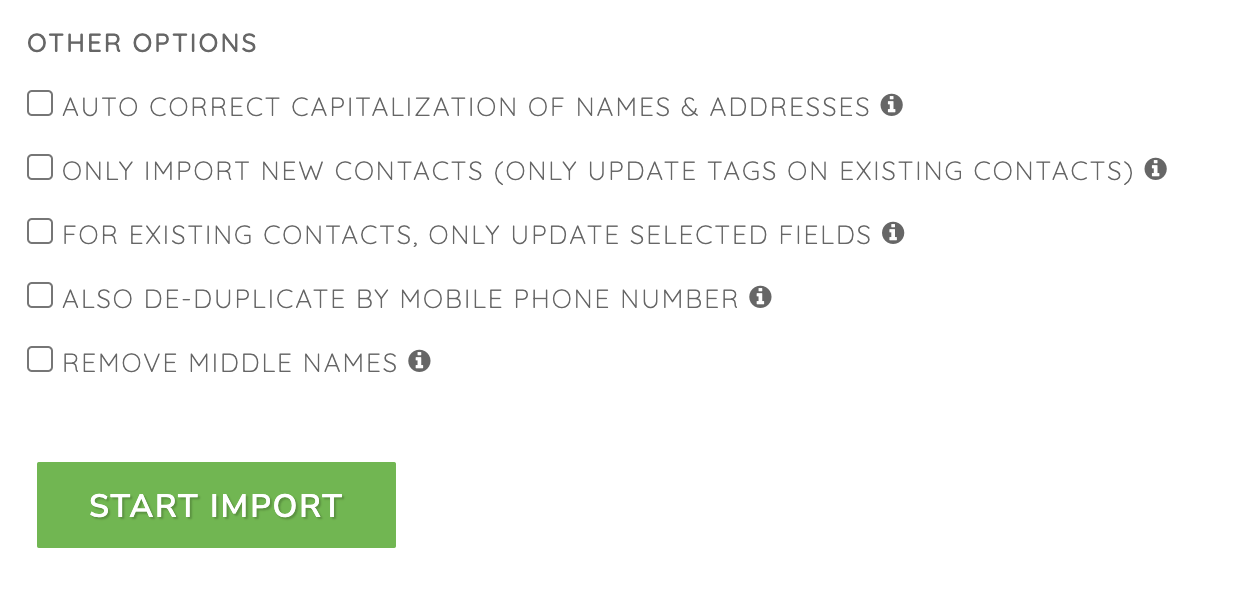













0 Comments