After hearing from many of you that you'd like it to be faster and easier to go right to what you want to in the GetOiling back office, we're excited to announce this new quick start feature on your GetOiling dashboard. It allows you quickly go to specific areas in the system without looking through the menu.
Most of these are links to common features in the GetOiling back office, but there are three that operate differently:
- Send Email or Text. This allows you to easily choose one or more contacts and send an email or text to them right from the dashboard.
- Send Campaign. If you want to send a campaign to one or more people, this link allows you to easily do so. This can be very useful for content creators who provide monthly newsletters in the form of a campaign - it allows you to more easily send the campaign.
- Find Contact. Type in all or a part of the name or email address of the contact you want to find right from the dashboard.
The rest of the links are based on a combination of feedback from everyone and links that are used most frequently. This panel can be collapsed by clicking the "What would you like to do today?" header.
If you have any questions or feedback, please contact us at support@GetOiling.com . Thank you!
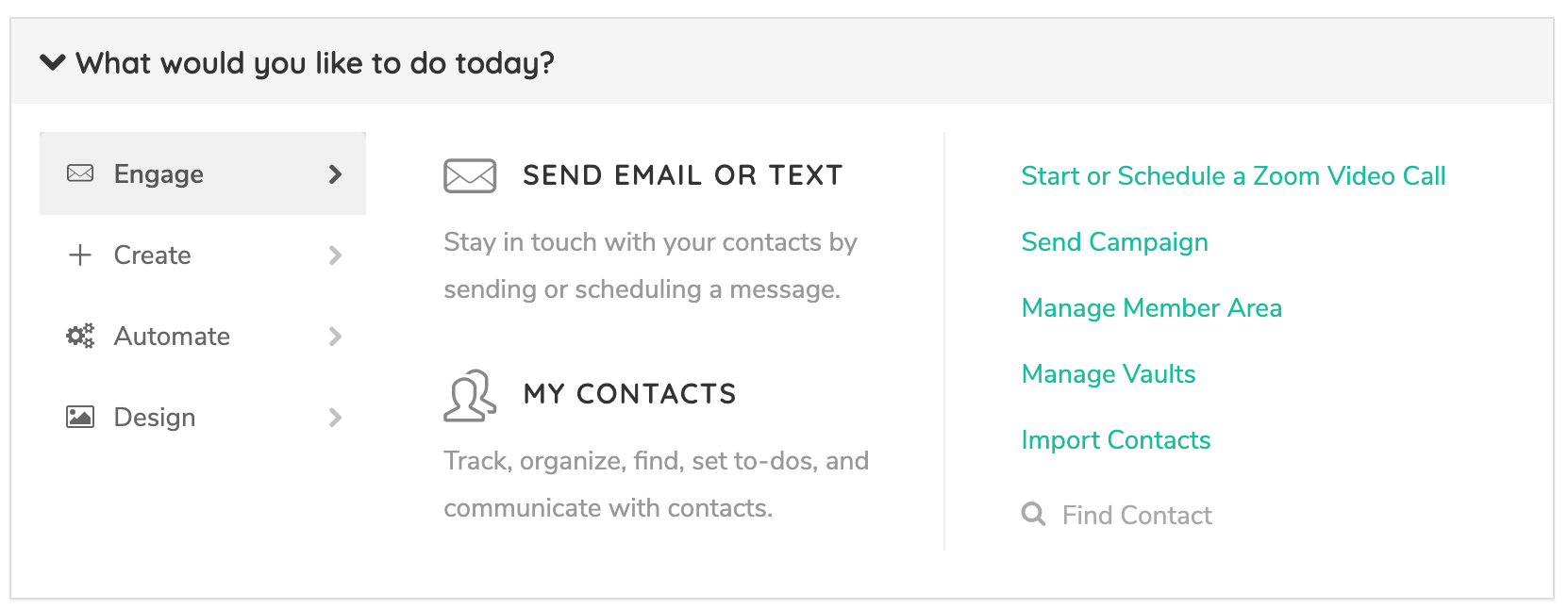














0 Comments