
When you make a commitment to your health, Young Living loves to reward you!
Loyalty Rewards is Young Living's completely customizable monthly wellness box delivered straight to your door with the products you choose. PLUS, each month you will earn reward points that can be used to purchase free products, AND you can receive Young Living's Gift-With-Purchase each month that your order qualifies.
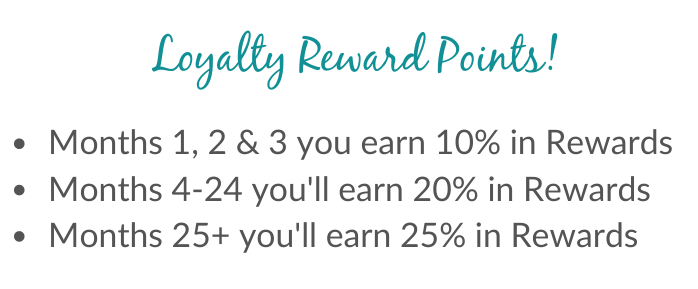


Congratulations on joining this amazing program that will help you on your wellness journey!
NOTE: Whatever day of the month your loyalty order date is set for BE SURE to change your order the day BEFORE, as your order will process and ship at 12:01am Mountain Standard Time while you are sleeping! For example, if your Loyalty Rewards day is the 15th, you'll need to change your order before midnight on the 14th.
*Best Practice: Add your items to your Loyalty Rewards order BEFORE removing items from last month's order. This will prevent an accidental cancelation of your Loyalty Rewards order.
How to Manage Your Loyalty Order
First, grab your member number and password. If you haven't set up your password yet, be sure to check the email you used upon check out for an email from Young Living.
Then, log in to your Young living account at www.YoungLiving.com
Next, select “my account” and choose “Loyalty order” from the menu.
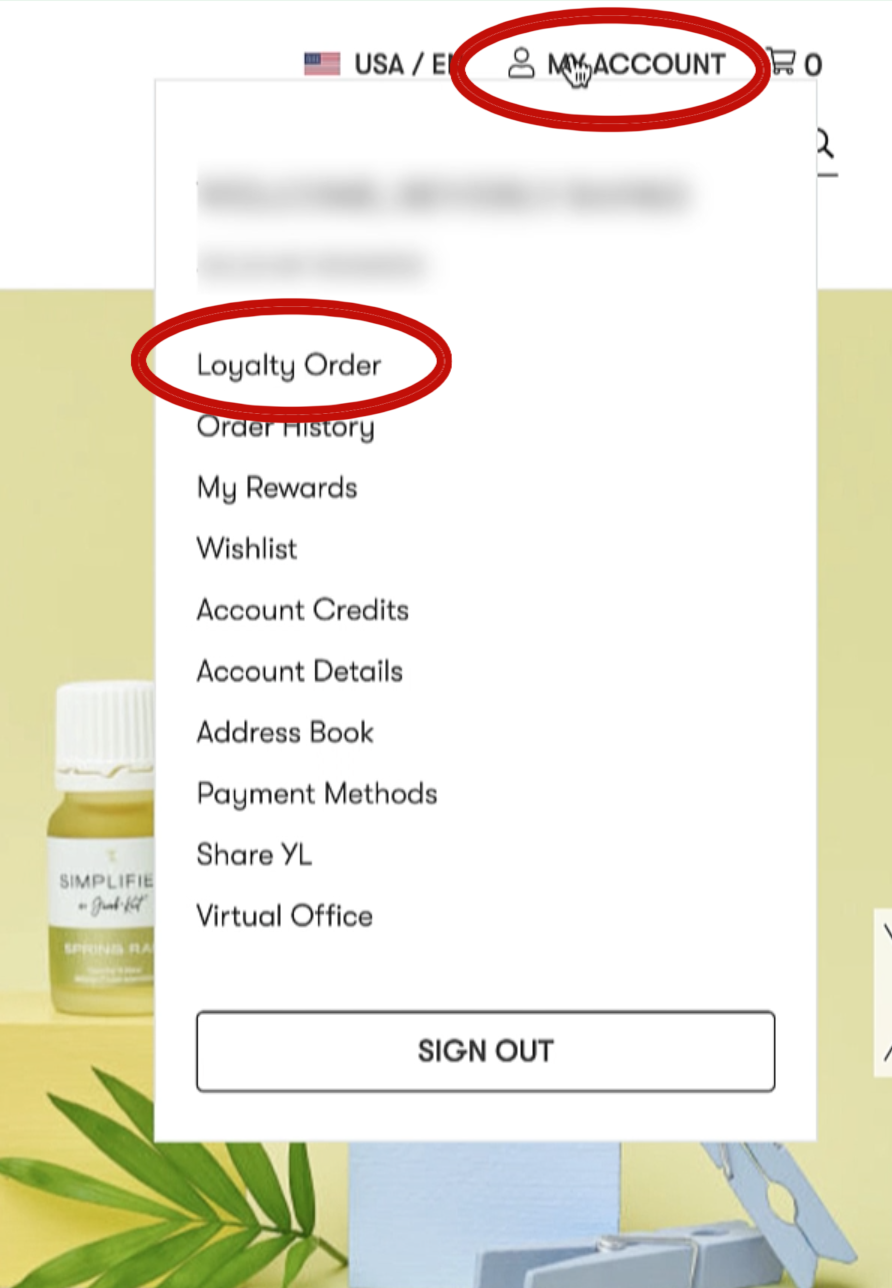
The screen that opens is where you can make all of your modifications. Besides changing your products, you can also change or modify your address, your shipping method or change your payment method. Simply hit the pencil next to the section you'd like to change and update your information. Changing your address on this screen will only update your Loyalty Rewards address. If you move, give Young Living a call and update your account address.

All of the items that were shipped during your last loyalty order will be listed on this screen as well. You will want to add the new products you'd like BEFORE you remove the products from last month. Begin to add products to your new loyalty order by using the Quick Add Box. You can also use the tabs above to shop for oils or products you're looking for.
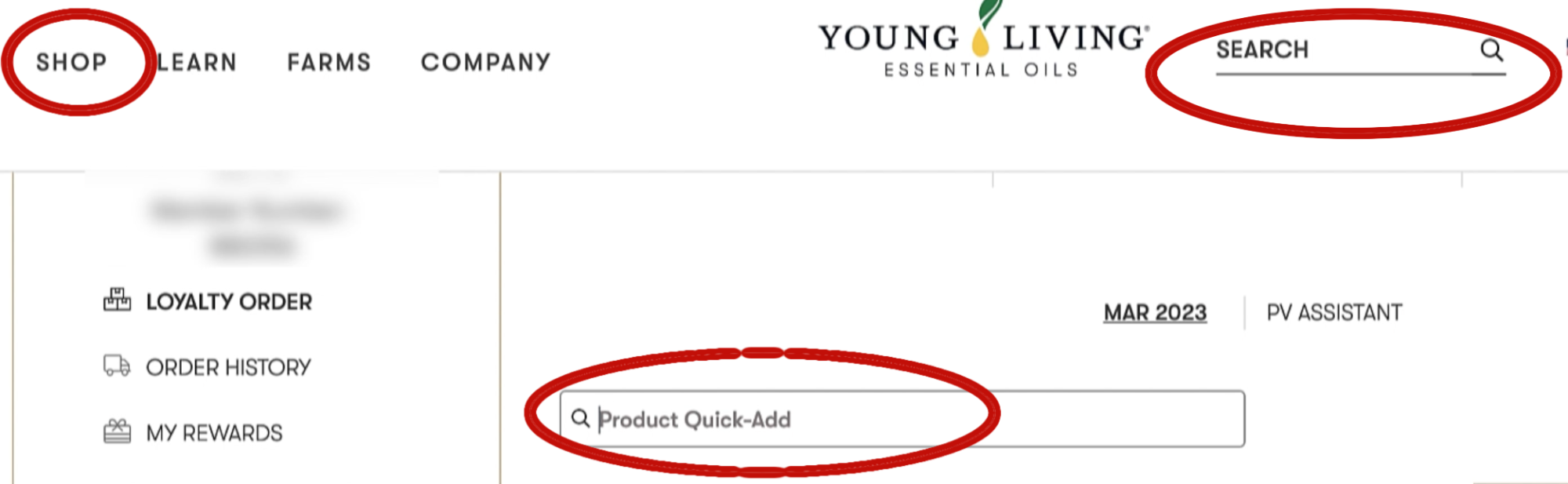
When you select the “Add to Loyalty Order” button, your loyalty rewards order will automatically be updated and they will ship out with your next order.
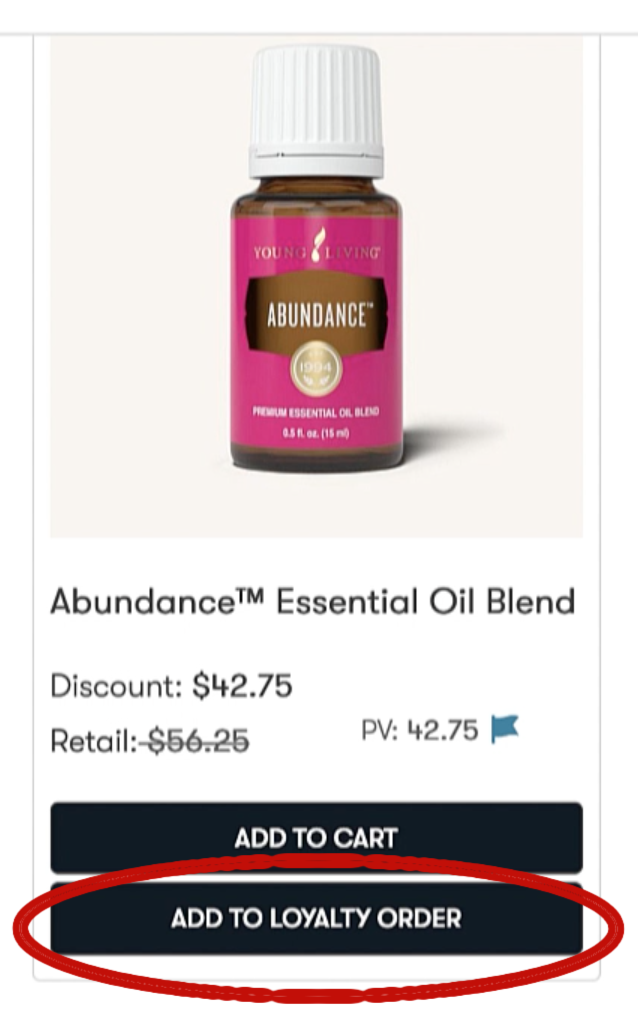 After adding your products, remove any products you no longer want by selecting "Remove" or "Save For Later"
After adding your products, remove any products you no longer want by selecting "Remove" or "Save For Later" 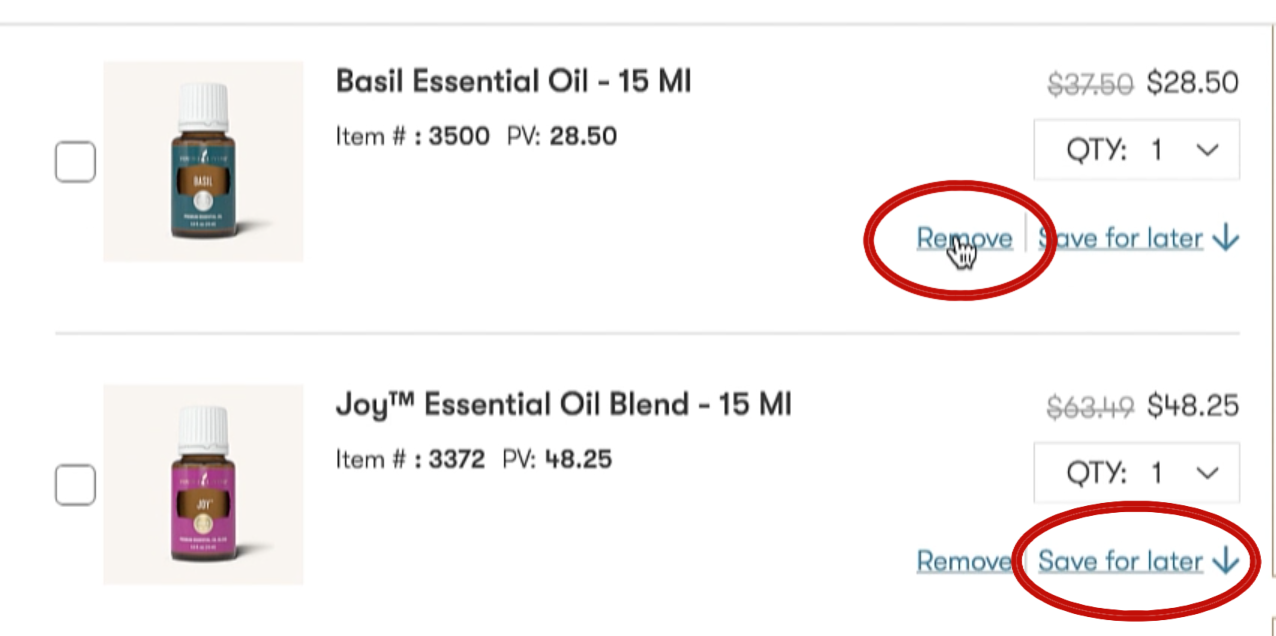
Should you wish to process your order right away, you can select the “Process now” button and you can also change your processing day. You can select one that is sooner or later than your current processing day.
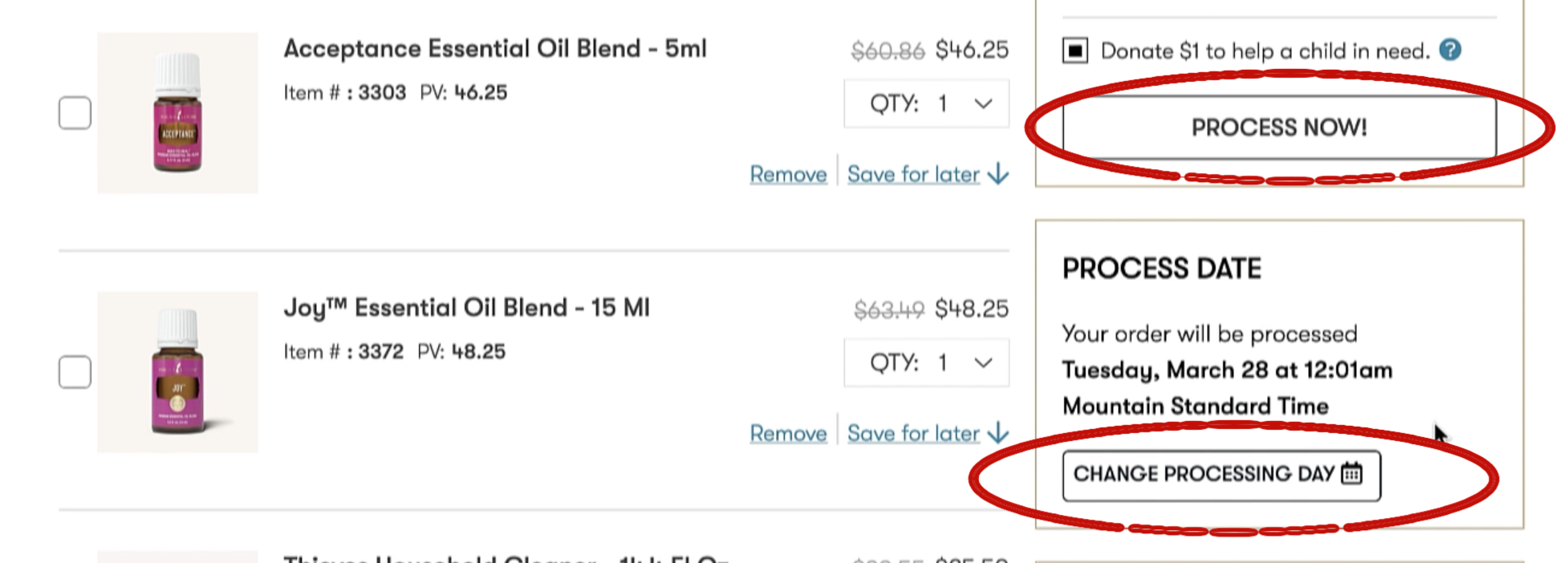
As you change your products, your changes are saved. There is no save changes button.
Remember, your Loyalty Reward order only needs to be 50pv to enjoy earning the reward points. If it goes below 50pv you will not receive points. There are great gifts that Young Living will add to your box as their Gift With Purchase when you order goes over 190pv, 250pv and 300pv. If your order is close to one of these PV amounts then you may wish to add another small something so that you earn the Gift With Purchase.
Please contact us should you need any help or have any questions.
You can reach the team at:
Teri Secrest 719-502-1017
Elizabeth Rose 833-357-577
Beverly Banks 904-822-1788













Loyalty